-
Please contact Ms. O'Brian is you have any questions at tobrian@entiatschools.orgKidzType - fun, interactive typing games!
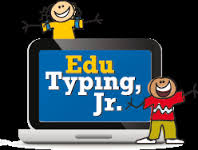
 CODING:HOUR OF CODE! (3rd-12th grade)
CODING:HOUR OF CODE! (3rd-12th grade)Below are some resources/activities to help your students continue to challenge
their brains and learn some new things!Second-5th grade students should type for about 15 minutes each day and should
do their CODE.org for about 15 minutes each day as well to keep up their skills.
Please monitor their keyboarding so they continue to use the proper techniques which
include sitting up straight with feet down towards the floor or on the floor, and
fingers on home row, with their eyes on the screen.Students may require extra help as they progress through the CODE lessons as
the lessons do get progressively more difficult, building on previous lessons
and skills.Parent/Student Resources:
Check out the FREE Personal Finance Lessons/Activities sponsored by EverFi (thank you to North Cascades Bank)- Follow the prompts to join/create an account- Find Your School and Register- Find our State (Washington)- Enter 'Entiat' for School Name - Should come up with Entiat Jr/Sr High School
(Content is available for K-12)- Create an account for Student/Learner- Enjoy!Online School Set Up and Preparing for Virtual LearningCommon Sense Media K-12 Resources - Field trips and more!TIME for Kids (Select your grade from the top)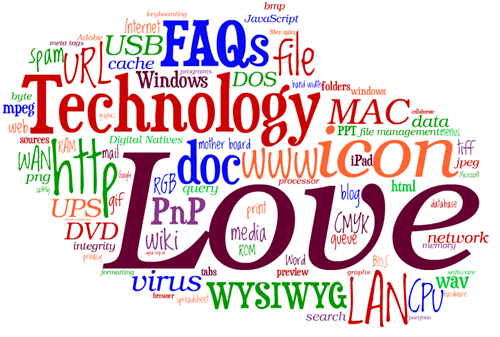 Created using tagul.com
Created using tagul.comCoding Glossary for Kids
Kid's Online Learning Tools for Science, Technology and Beyond!Black History - Figures, Events, Pictures & Videos (History.com)Black History Timeline (PBS)Library of Congress African American History Timeline (1852-1925) plus other resourcesInfoPlease - Black History TimelineBlack History Milestones (History.com)Black History Fact Monster TimelineBlack Past - African American History TimelineHistory for Kids - Civil Rights5th Padlet Scavenger Hunt4th Nutrition WebQuest - Good Enough to Eat by Lizzy Rockwell (YouTube Video)CODING:
Graphing Challenge - Interpreting and Understanding GraphsEnergy Scavenger Hunt Website - start with the "What is Energy" then go to "Energy Basics"Write down at least 15 vocabulary words on the back of your paper for the crossword puzzle you will create next :)Go to: ABCYa Crossword Puzzle Maker - CREATE a crossword puzzle consisting of 15 words with definitions about energy: Step 1- NAME the puzzle [Your Name - Energy Crossword]; Step 2 - Choose "TYPE"; Make sure to double check your spelling and definitions/clues before finishing; When finished, PRINT 2 copies of your crossword puzzle (one for the answer key and one to be completed) and turn in to your teacher :)**************************************MOUSE SKILLS
Technology Practice Skills For SBAC
Grades 3-5Skills Activities Internet Links/Activity Mouse Skills Students can practice multiple mouse skills, including scrolling, using drop down menus, radio buttons, and accessing links to build their navigation skills. Highlight/Select Text Students will wear headphones to listen to content and follow instructions to highlight/select text. Students will highlight/select text to make corrections, add text, and delete text. Navigation Students will learn to navigate a webpage by reading instructions, clicking items, dragging items, viewing videos, and entering text into fields. Drag and Drop Students will practice following instructions by dragging and dropping items thus reinforcing the skills of dragging and dropping within a field. Keyboarding Activities and Games to build your skills!EduTyping
Lincoln Monument Virtual TourInternet Safety (NETCetera): We will be learning about and discussing Digital Citizenship during the first few weeks of class. This includes information on how children can be safe using technology and on the Internet. The NETCetera electronic file is published here with permission, and a printed booklet will be sent home with the 5th and MS students - please ask your student for your copy. You can find a copy of the Heads-Up Cyber Safety student booklet here as well.Keyboarding Competencies/StandardsKeyboarding GamesAcademic Enrichment, Practice, and Support VideosNET-S Technology Standards for StudentsOSPI Technology StandardsPractice Math Facts

